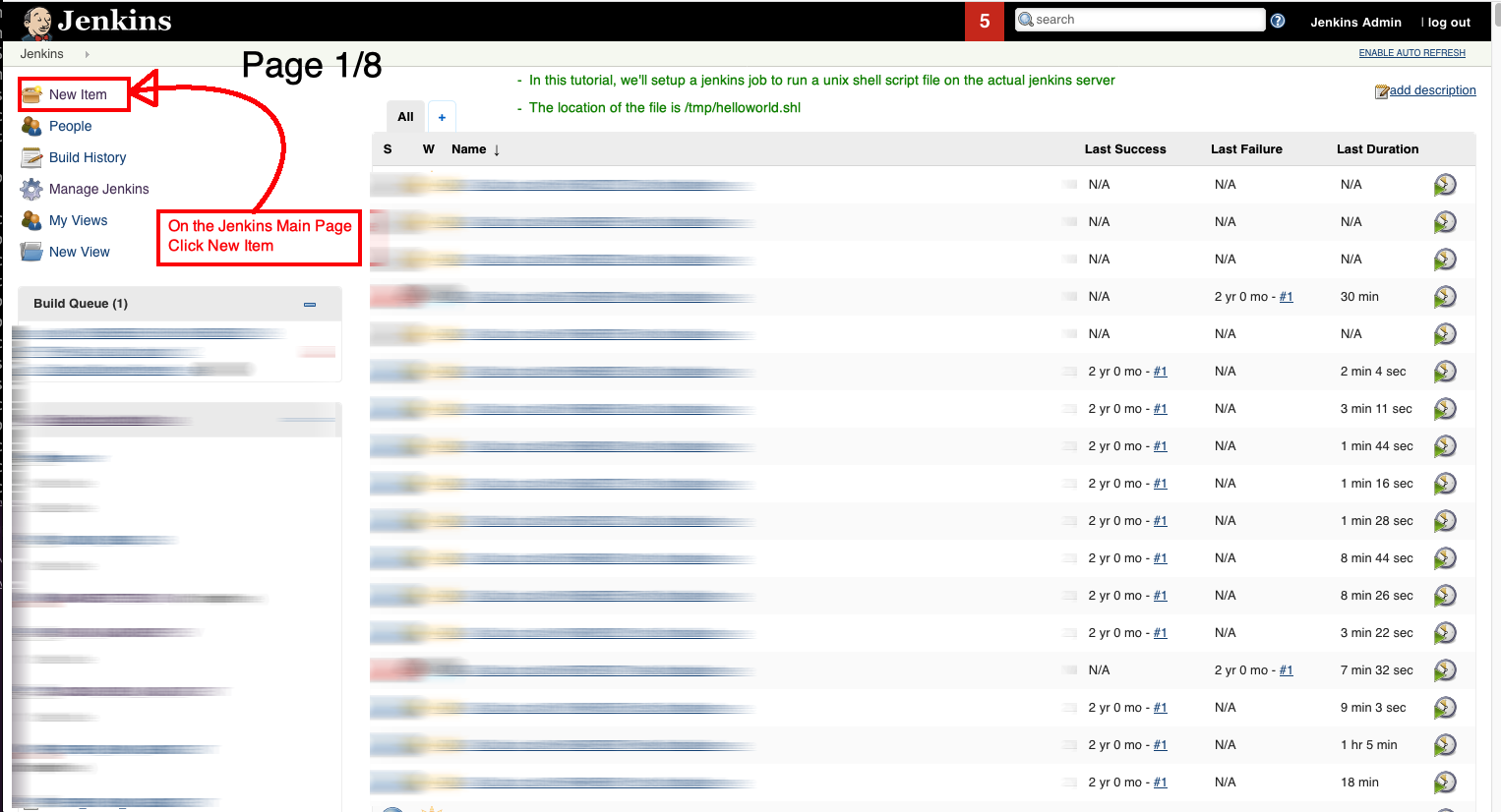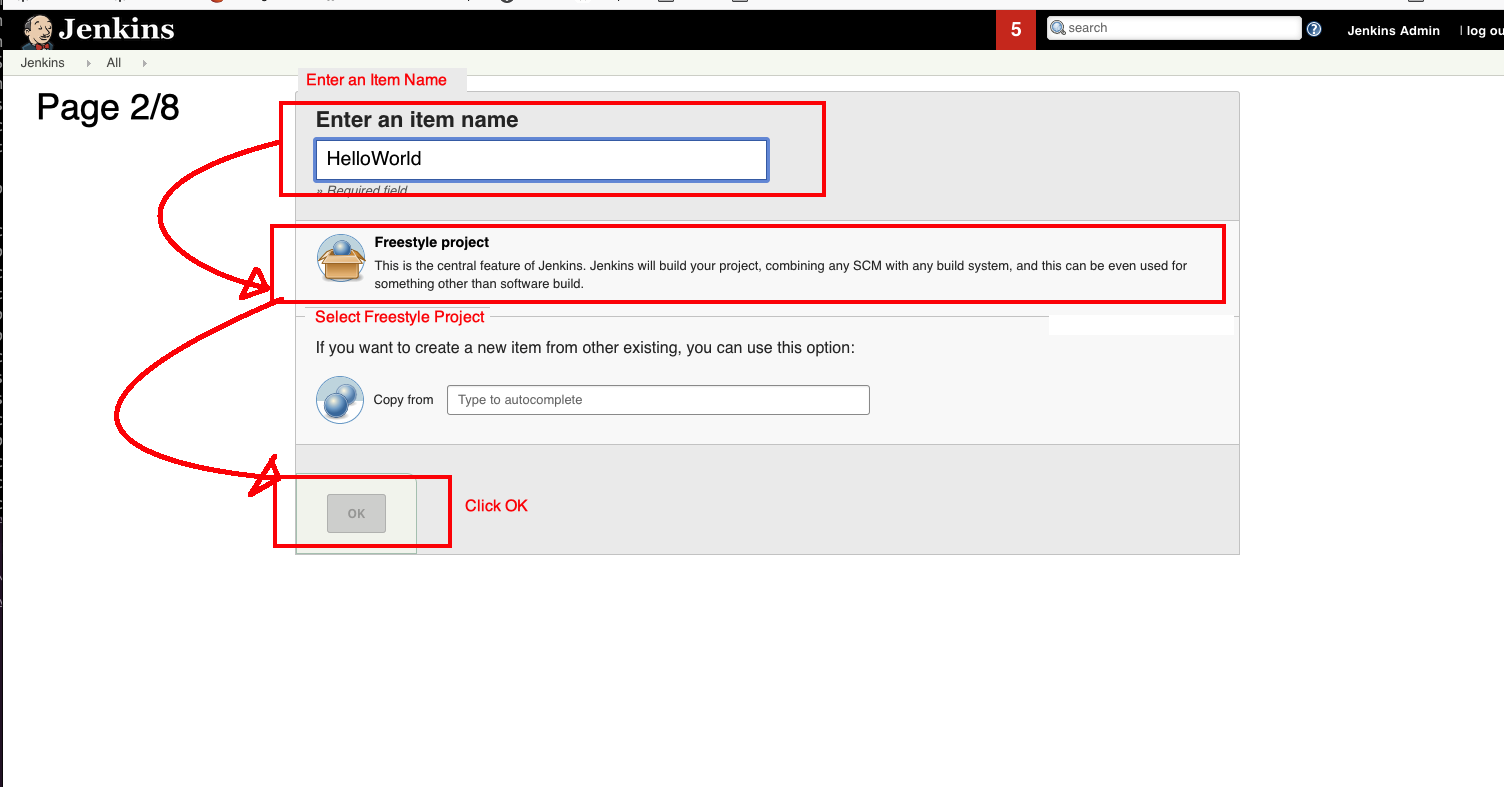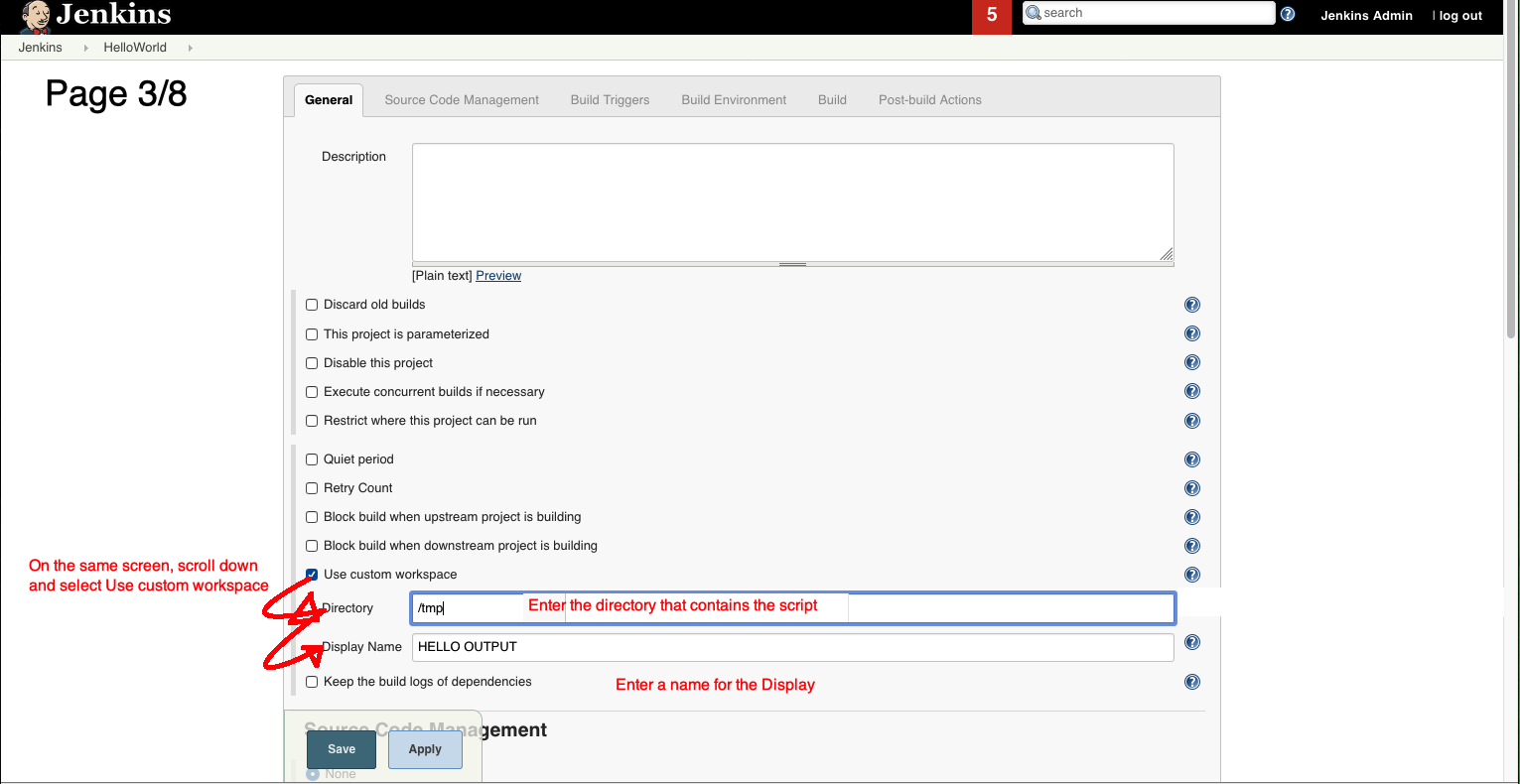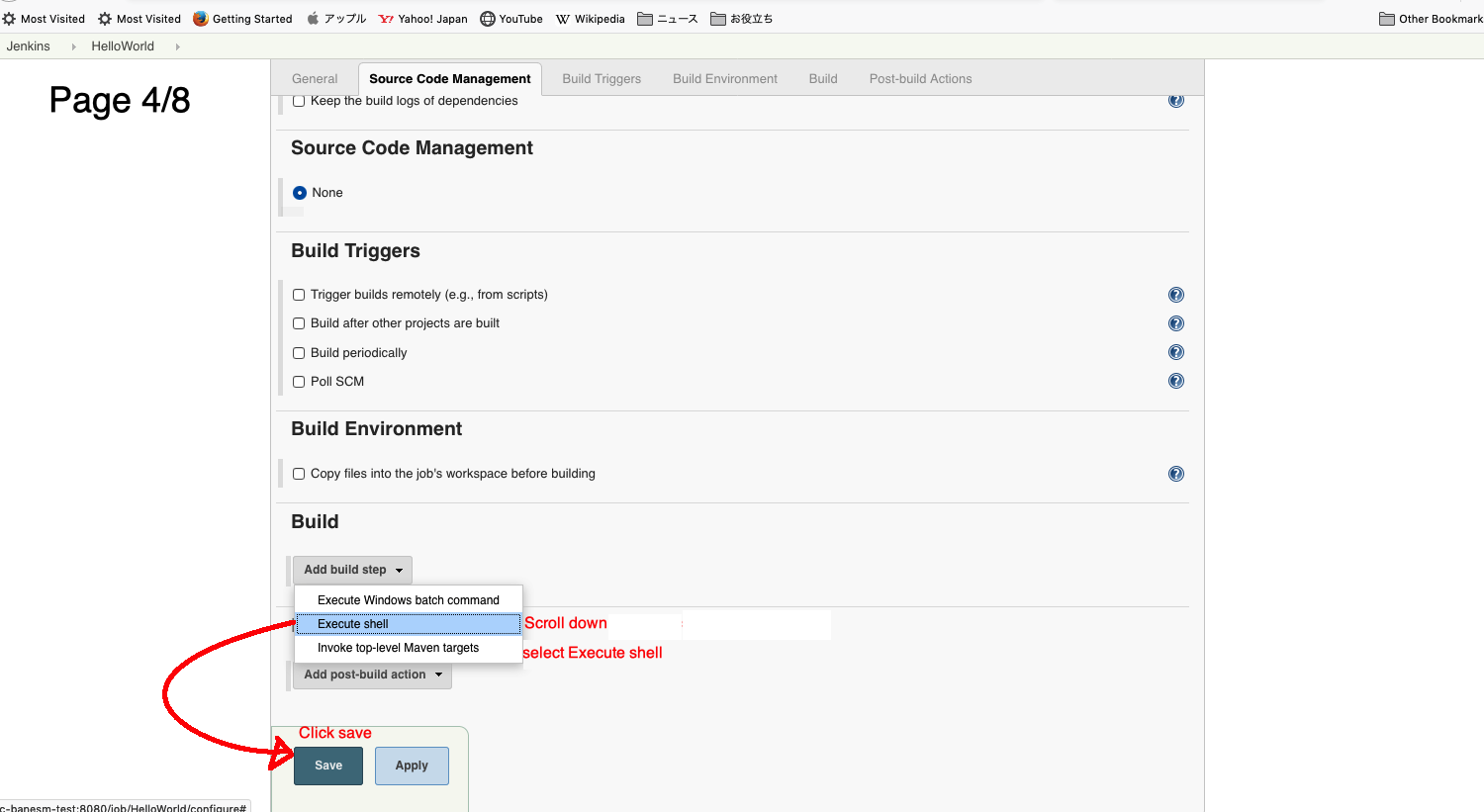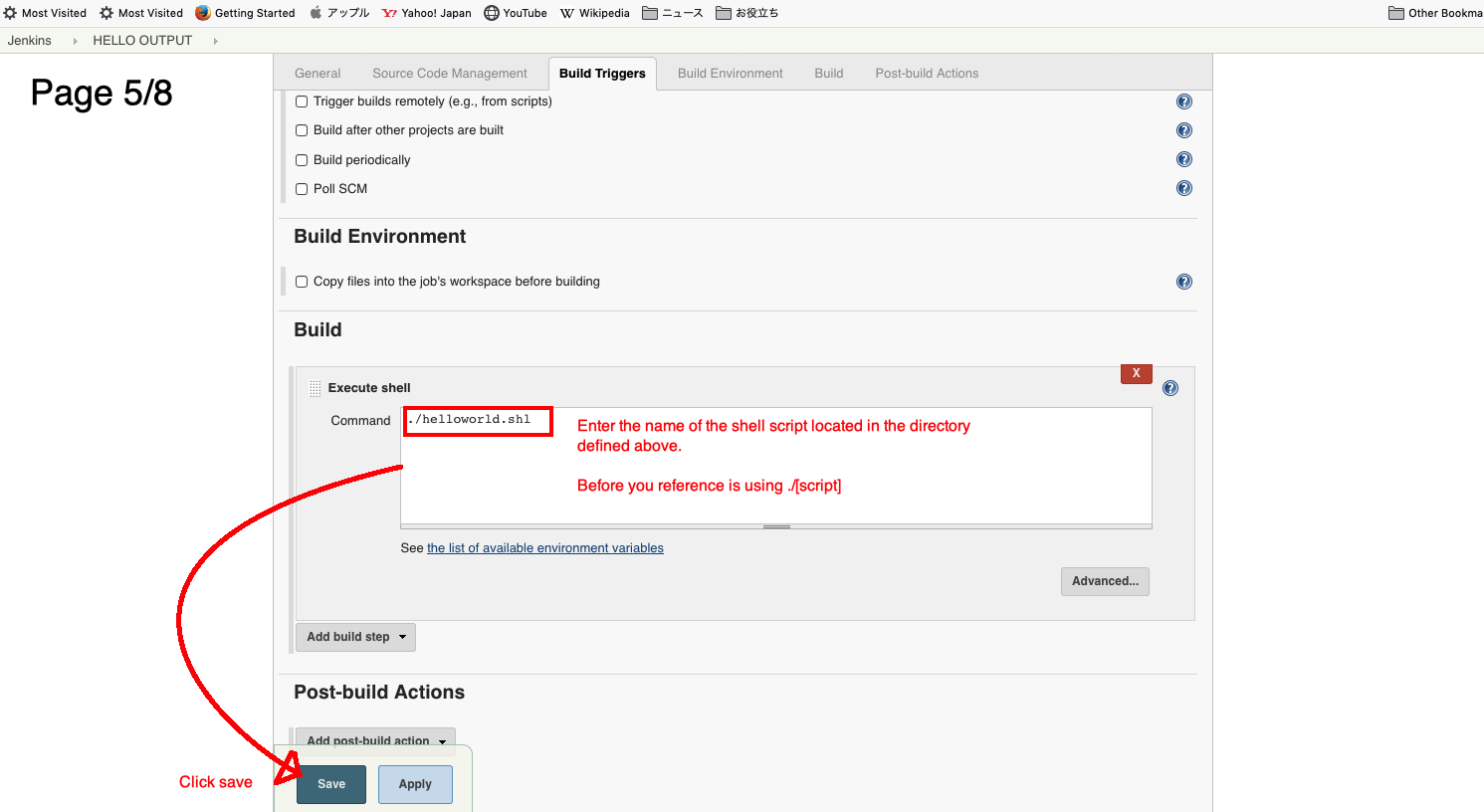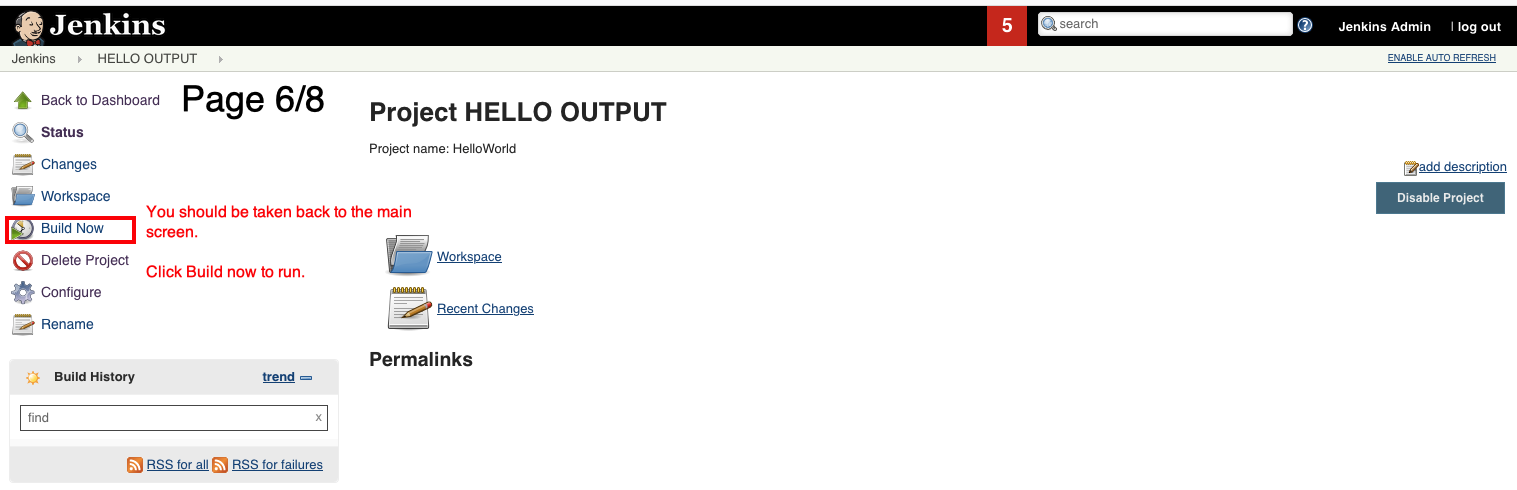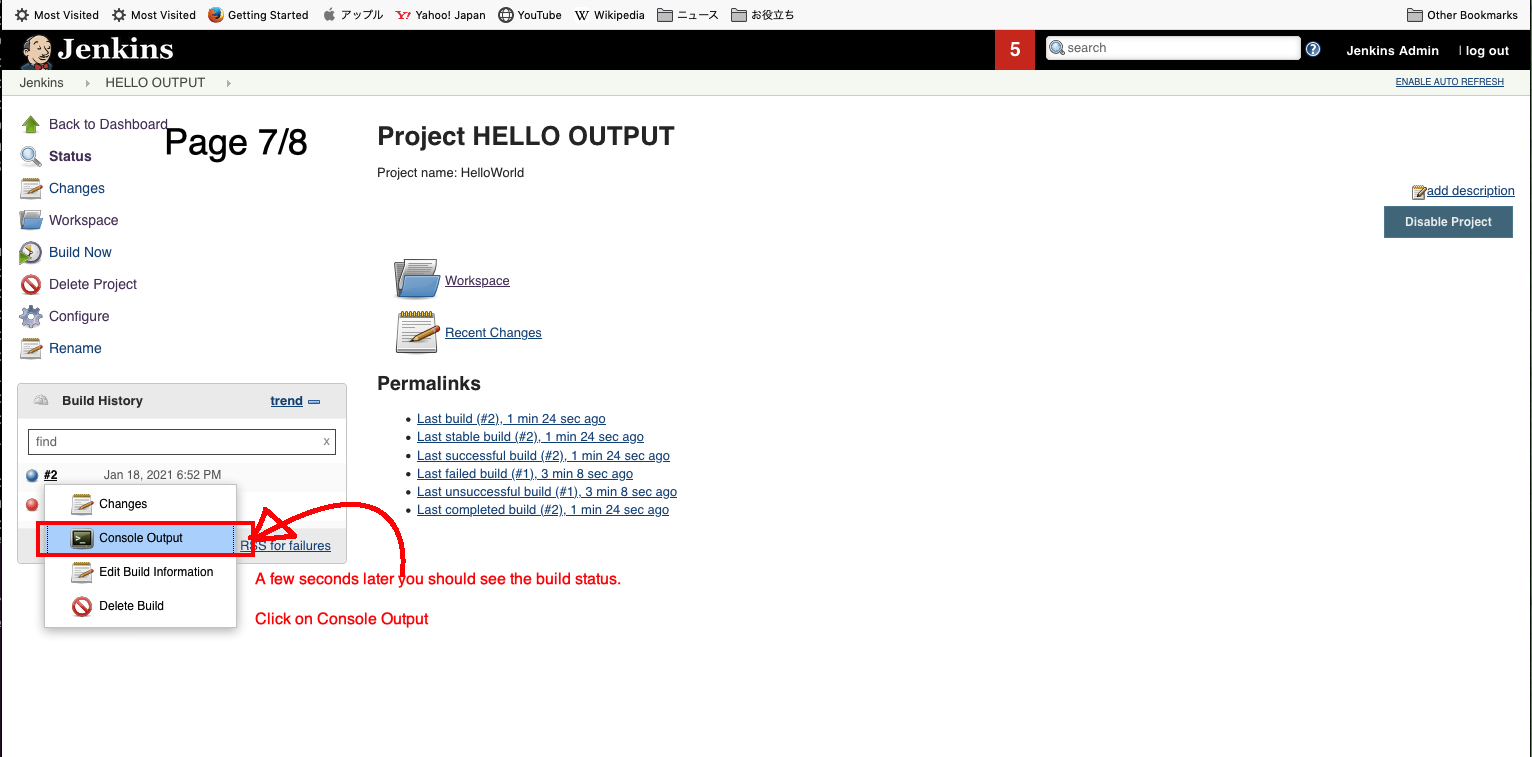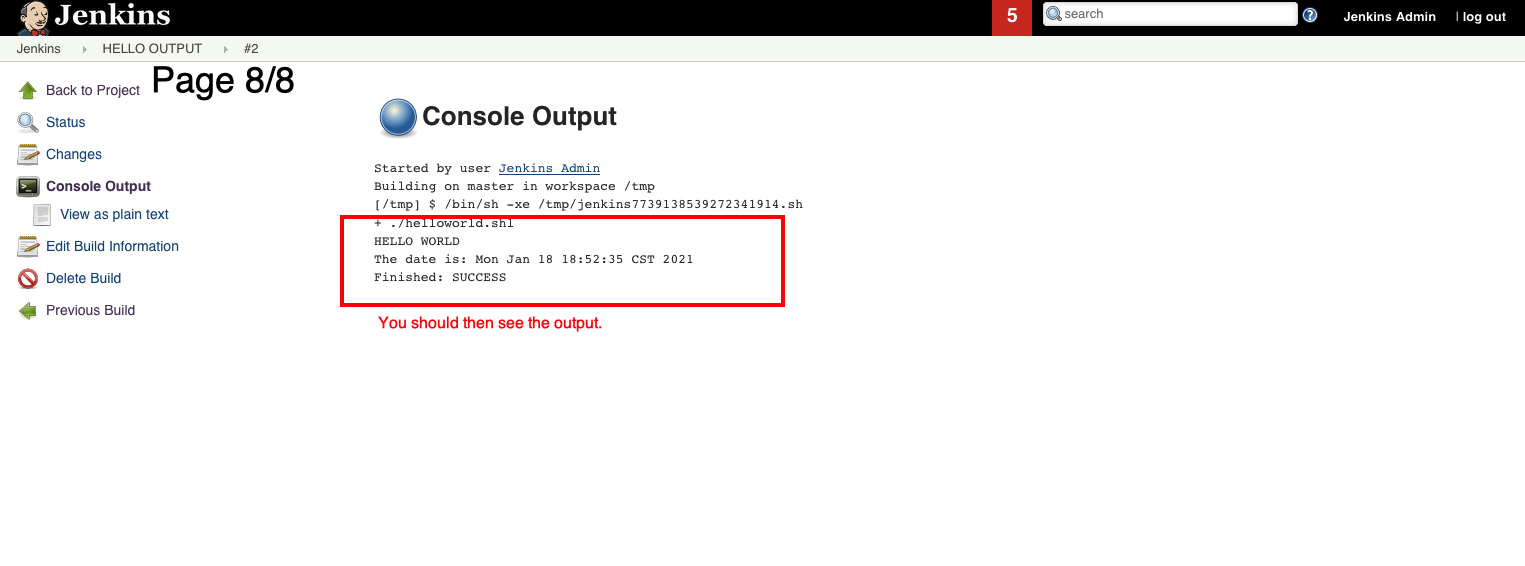Running a shell script from Jenkins (Part 1 - Hello World)
Since the introduction of ESM, we all have some experience with Jenkins.
However, despite this, most Banner Admins use Jenkins very little past the initial install. This is somewhat of a loss, as Jenkins is a very powerful web-based automation tool.
In many cases, web-based jobs can be setup in a matter of minutes.
In this example, let's look at using Jenkins to run a simple shell script /tmp/helloworld.shl on the jenkins server itself.
Running this script just produces "HELLO WORLD" and the date:
$ pwd /tmp [tmp] $ ./helloworld.shl HELLO WORLD The date is: Mon Jan 18 21:25:48 CST 2021 [tmp] $ cat helloworld.shl #!/bin/bash /bin/echo "HELLO WORLD"; /bin/echo "The date is: "`date` [tmp] $