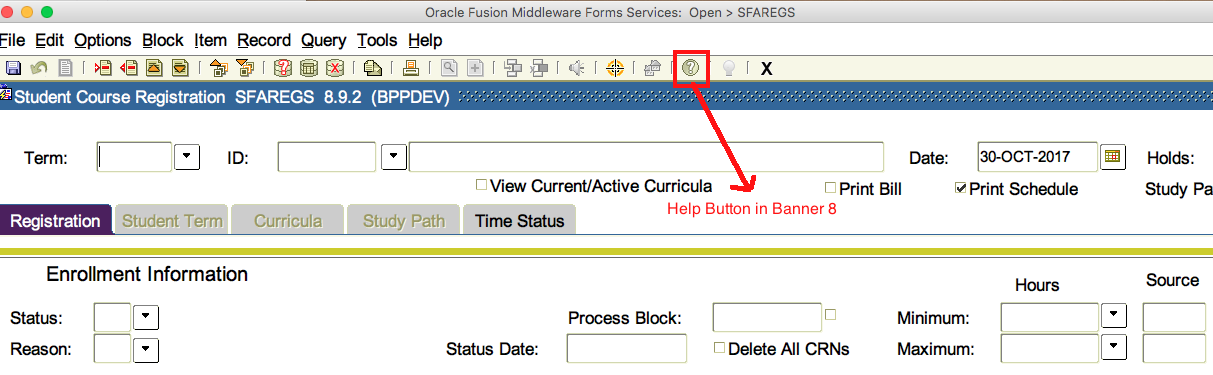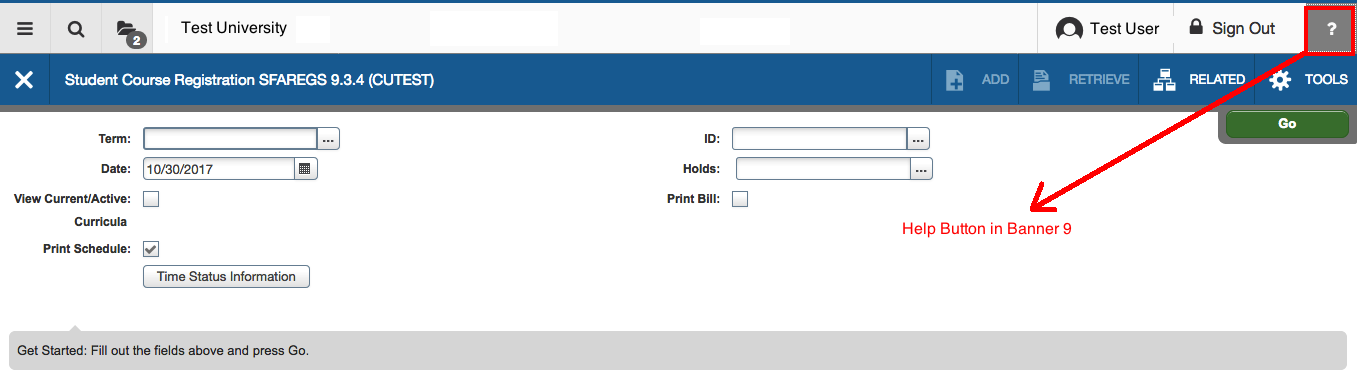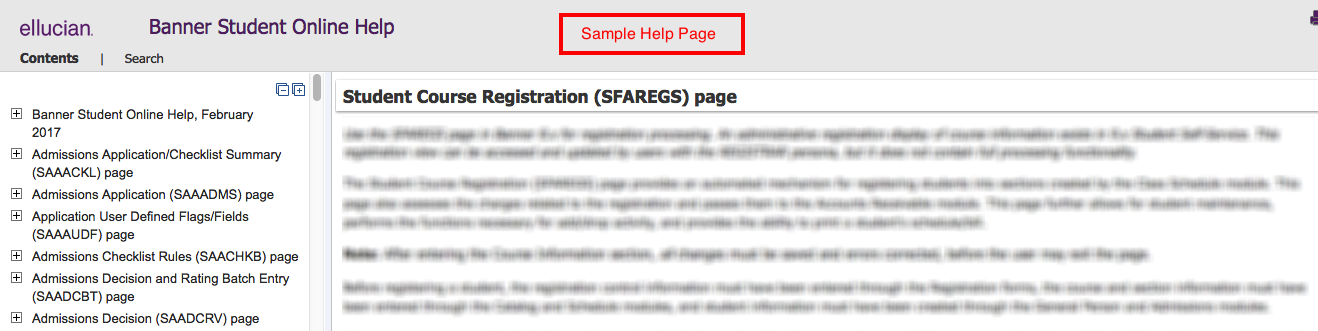Setting Up Banner® Online Help
Setting up the Banner Online help has become a fairly complicated procedure since the help file is built depending on the modules for each site.
Before we get into that procedure, let's look at the contents of the Banner® Online Help file.
- A Banner HELP file (typically named bannerOH.war) is basically a WAR (Web Archive) file which contains ZIPPED HTML files.
- When these files are extracted, it contains module subdirectories. Under each subdirectory are the actual HTML help files.
- There is generally one html file for each Banner Form
- There are also some additional directories used to setup the web application
- Graphically, this would look like the following:
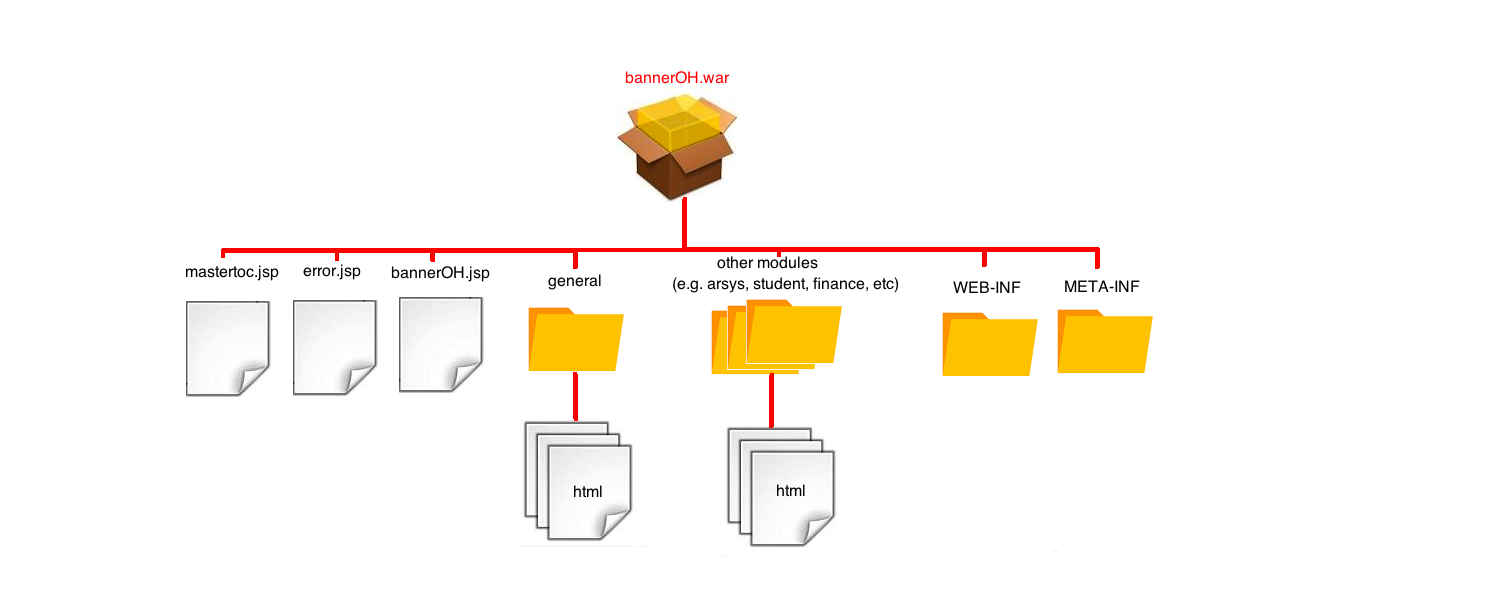
- The ZIPPED war file is deployed onto a Weblogic or Tomcat server.
- The URL for the Banner Online HELP is defined in a Form GUAUPRF.
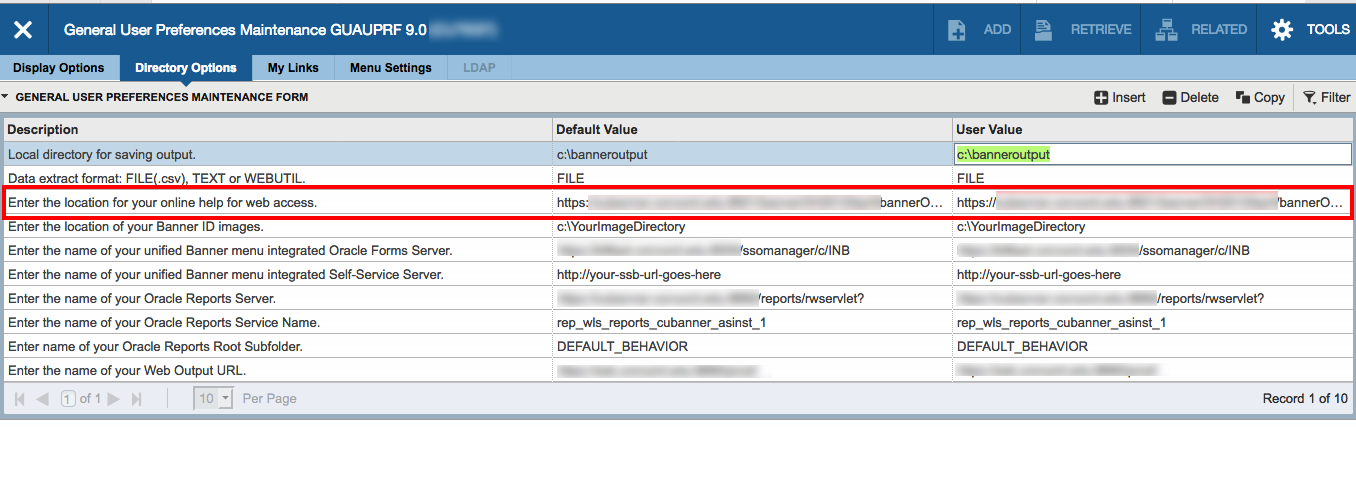
- Within each Banner form, an online help page can be called.
- Each time there is a Banner module upgrade (e.g. general, student, arsys...), updated help files will be delivered.
- These help files need to be updated in the web archive, and the archive needs to be redeployed.
The procedures for setting building the help is as follows:
- Under $BANNER_HOME, locate the starter bannerOH.war file. This is usually found under $BANNER_LINKS
- Create a temporary directory (in this example, let's use /tmp/help) and extract this file using the following command:
$ cd /tmp/help $ jar -xfv $BANNER_LINKS/bannerOH.war
- Now you need to add in the actual help files. These file almost always located in the upgrade/doc directory (example: for general 8.9, they would be found under gen80900u/doc/Banner_General_Online_Help_8.9.zip
- While you are still in the temporary directory setup up above, unzip the ZIP file in the upgrade directory, (i.e. unzip gen80900u/doc/Banner_General_Online_Help_8.9.zip).
- Overwrite any files that already exist
- Repeat this process for all over modules.
- Once you are done migrating all help files into your temporary directory, rebuild your WAR file:
$ jar -cfv ../bannerOH.war *
- Deploy the war file /tmp/bannerOH.war to your Tomcat/Weblogic server. Make sure the HELP in the Form GUAUPRF point to the correct location.