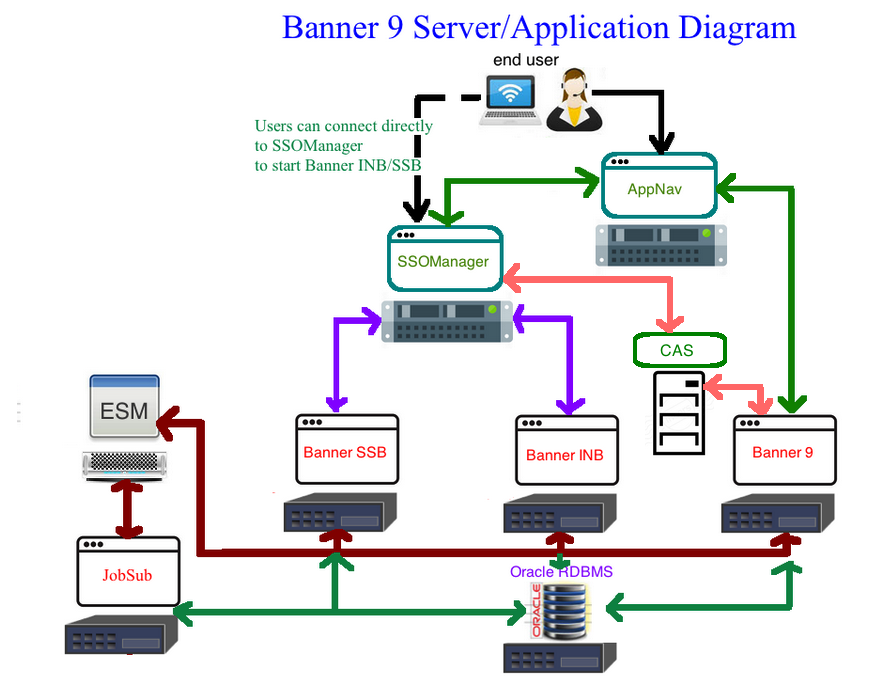Banner 9 Basics
Yes, Banner XE is now called Banner 9 (again)
Banner 9 introduces a whole multitude of new concepts.
- CAS
- SSOManager
- Application Navigator
- Ellucian Solution Manager
Many people are confused about all this stuff. This document hopes to clarify things a bit.
Please note this document does go a bit into the technical concepts.

What is CAS
CAS stands for Central Authentication Service. It's an application that typically runs on Apache Tomcat which performs authentication services for Banner Applications.
Please note that CAS is required for running SSOManager, Application Navigator and Banner 9 applications.
Whereas Banner INB, and SSB when running standalone each have its own authentication, when they are hooked into CAS (i.e., CASified) you log in one time to the CAS server and then can automatically get into the Banner apps without additional logins. The Banner applications, once properly configured with SSOManager (which we will talk about in a bit), will scan for the presence of an active CAS login (ticket). If this is found, it will bypass the local login logic.
In most cases, a CAS server will subsequently check authentications against network login (typically Microsoft AD or Novell Edirectory), which is VERY nice since in this way you will not have to create any new logins
CAS is available free of charge here: https://www.apereo.org/projects/cas.
For additional information, you can check the wikipedia entry on CAS (it's usually correct): https://en.wikipedia.org/wiki/Central_Authentication_Service
What is SSOManager
SSOManager is an application which is needed for Legacy Banner Applications (INB, SSB) to communicate with a CAS server in order to perform Single Sign On (SSO).
It typically runs on Weblogic (although starting with version 8.4 also supports Tomcat). It requires CAS to be installed and properly configured before it can be used.
From an application point-of-view, once configured. it is placed between the CAS server and your INB/SSB servers.
Afterwards, when you want to run CASified Banner INB or SSB, the SSOManager application is first called to check for the presence of a CAS ticket. If one is found, then SSOManager will tell INB/SSB to bypass the login screen and go immediately to the main menu.
Note that SSOManager is not used by Banner 9 applications. They can interface directly with a CAS server.
What is Application Manager
As previously mentioned, Ellucian will be gradually phasing out Banner INB forms. However, as of (2017) this is by no means complete. That means for now, in most cases, clients need to run both Banner 8 INB forms AND Banner 9 Java pages.
This can be a somewhat of a pain switching between the two applications. Application Navigator (AppNav) aims to resolve this issue.
It is also a Tomcat application, though it is supported on Weblogic as well. When installed it provides a front end "frame" for both INB and Banner 9 screens, so that these components "feel" like a single unified application. AppNav contains a search bar, just as in Banner INB/9. However, under AppNav both Banner INB and 9 forms can be called up within the same session.
AppNav requires both CAS and SSOManager in order to function.
What is Ellucian Manager (ESM)
Ellucian Solution Manager (ESM) is an automatic software deployment/upgrader (in VERY crude terms it's similar to an Automatic Software Update Application seen on Windows and/or OSX). Previously all Banner upgrades needed to be downloaded, installed and deployed manually.
This application aims to simplify that. When ESM is installed. It will do the following:
- Connect to Ellucian to download new upgrades/updates
- Automatically perform the following:
- apply updates
- compile INB forms
- compile Banner C and COBOL programs
- deploy Banner 9 applications
As you might expect, setting ESM is a bit of a nightmare. You need to enter the Oracle passwords for all modules owners (baninst1, bansecr, general, etc..) and setup SSH password-less authentication on all servers.
However, once this is all setup, it does make life much simplier. You can start applying Banner upgrades with the click of a button!
Note that while ESM is optional for Banner INB/SSB, it is required for Banner 9. With new modules (e.g. Admin-common Finance, Position Control), users can no longer apply upgrades manually; they MUST BE DONE using ESM.
ESM is another Tomcat application. It also requires Jenkins as an automation tool. Prior to install this, be sure that CAS, SSOMangar AND AppNav are all installed and working as well.